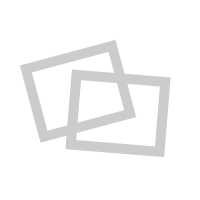AUTO CAD,MS OFFICE TRAINING IN DUBAI 0559107996 - Dubai
AUTOCAD COURSES:
Course Outline
Chapter 1 Getting to Know AutoCAD
Chapter 2 Learning Basic Commands to Get Started
Chapter 3 Setting Up a Drawing
Chapter 4 Developing Drawing Strategies: Part
Chapter 5 Developing Drawing Strategies: Part 2
Chapter 6 Using Layers to Organize Your Drawing
Chapter 7 Combining Objects into Blocks
Chapter 8 Controlling Text in a Drawing
Chapter 9 Using Dynamic Blocks and Tables
Chapter 10 Generating Elevations
Chapter 11 Working with Hatches, Gradients, and Tool Palettes
Chapter 12 Dimensioning a Drawing
Chapter 13 Managing External References
Chapter 14 Using Layouts to Set Up a Print
Chapter 15 Printing a Drawing
Chapter 16 Creating 3D Geometry
Chapter 17 Rendering and Materials
AUTOCAD COURSES:
Course Outline
Chapter 1 Getting to Know AutoCAD
Chapter 2 Learning Basic Commands to Get Started
Chapter 3 Setting Up a Drawing
Chapter 4 Developing Drawing Strategies: Part
Chapter 5 Developing Drawing Strategies: Part 2
Chapter 6 Using Layers to Organize Your Drawing
Chapter 7 Combining Objects into Blocks
Chapter 8 Controlling Text in a Drawing
Chapter 9 Using Dynamic Blocks and Tables
Chapter 10 Generating Elevations
Chapter 11 Working with Hatches, Gradients, and Tool Palettes
Chapter 12 Dimensioning a Drawing
Chapter 13 Managing External References
Chapter 14 Using Layouts to Set Up a Print
Chapter 15 Printing a Drawing
Chapter 16 Creating 3D Geometry
Chapter 17 Rendering and Materials